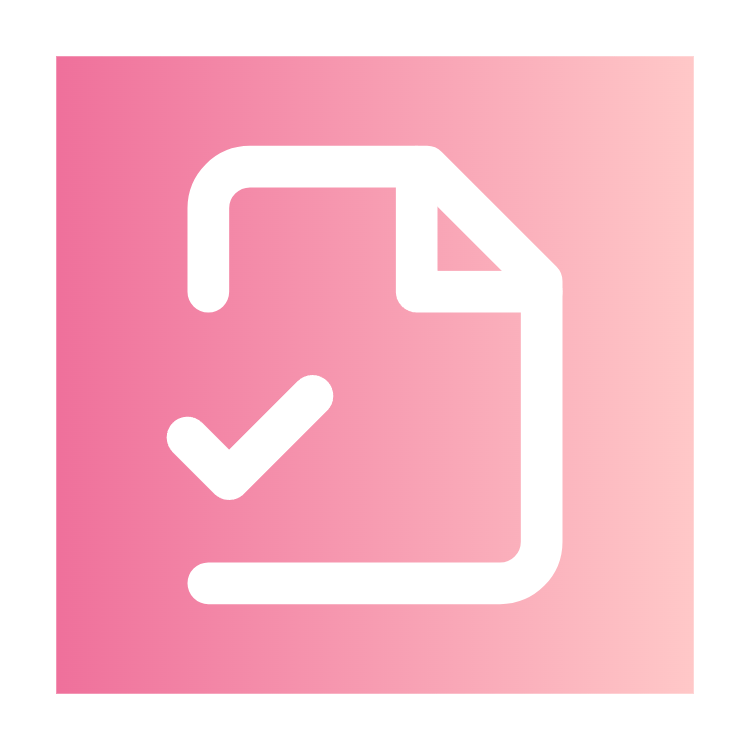Transform Documents with SmolDocling AI for free
SmolDocling is a revolutionary document conversion model that transforms images into structured text formats, preserving layout, tables, code blocks, and formulas in just seconds.
🎁 Free access to Docling ecosystem - Try it today!
from 99+ happy users

What is SmolDocling
SmolDocling is an ultra-compact vision-language model developed by IBM Research for efficient document conversion. Using DocTags technology, SmolDocling preserves document structure and converts complex elements like tables, code, and formulas with exceptional accuracy.
- Advanced Document AIBuilt on state-of-the-art vision-language models, SmolDocling is specifically designed for high-quality document processing and conversion.
- Complete Document ConversionProcesses text, tables, code, formulas, and images simultaneously, ensuring accurate structural representation through Docling integration.
- Fast & EfficientConverts documents in just seconds with only 256M parameters, making document processing more accessible than ever.
How SmolDocling AI Works
Convert your documents in four simple steps with SmolDocling AI
Key Features of SmolDocling
Advanced document processing with powerful features for converting complex documents
DocTags Technology
Built on innovative DocTags technology, SmolDocling creates efficient document representations fully compatible with the larger Docling ecosystem.
Layout Preservation
Maintains original document structure including bounding boxes, ensuring the converted document matches the source layout.
Table Recognition
Accurately extracts tables with column and row headers, preserving complex tabular data relationships intact.
Code Block Recognition
Identifies and formats code blocks with proper indentation, making SmolDocling ideal for technical document conversion.
Formula Recognition
Converts mathematical expressions to LaTeX format, preserving complex equations and scientific notation.
Fast Processing Speed
Processes documents at an average of 0.35 seconds per page on modern GPUs thanks to VLLM optimization.
SmolDocling Community
Users from various fields are using SmolDocling with Docling integration
Researchers
3000+
Daily Active Users
Document Processors
50000+
Documents Converted
Organizations
100+
Business Partners
What Users Say About SmolDocling Document Processing
Hear from researchers, content managers, and professionals who use SmolDocling to transform complex documents.
Michael Chen
Research Scientist
SmolDocling has revolutionized my research workflow. Converting complex scientific papers with formulas and tables in seconds is remarkable. The integration with Docling means I can export to any format I need.
Sarah Kim
Technical Writer
As a technical writer, I need to process countless documents. SmolDocling helps me convert technical manuals with code samples perfectly. The DocTags system ensures all formatting is preserved accurately.
Tom Martinez
Document Manager
The document conversion capabilities of SmolDocling are incredible compared to OLMOCR and other alternatives. I can process entire document collections with consistent quality and structure preservation.
Emily Wang
Financial Analyst
SmolDocling's table recognition has been a game-changer for processing financial reports. The ability to extract complex tables while maintaining their structure saves me hours of manual work.
David Wilson
Education Platform Owner
We integrated SmolDocling into our education platform for document processing. Students love how easily they can convert textbooks and study materials while preserving all mathematical formulas.
Lisa Zhang
Legal Document Specialist
Converting legal documents used to be tedious. With SmolDocling and its Docling integration, I can process contracts and legal papers in seconds with perfect structure preservation.
Frequently Asked Questions About SmolDocling AI
Have questions about document conversion? Find answers here or contact us for support.
How does SmolDocling convert documents?
SmolDocling uses a vision-language model with DocTags technology to analyze document images and convert them to structured formats. The system identifies text, layout, tables, code blocks, and formulas, creating a complete representation that can be exported to various formats via Docling integration.
What file formats are supported for document images?
SmolDocling supports common image formats including PNG and JPG files. For best results, use clear, high-resolution images of your documents to ensure accurate conversion of all elements.
How does SmolDocling compare to OLMOCR and other OCR tools?
Unlike traditional OCR tools, SmolDocling not only extracts text but also understands document structure, preserving layout, tables, code formatting, and mathematical expressions. This makes it superior to basic OCR solutions for complex document processing.
What output formats does SmolDocling support?
Through Docling integration, SmolDocling can export to multiple formats including HTML, Markdown, and JSON. This flexibility makes it easy to integrate converted documents into your existing workflows.
How accurate is SmolDocling at processing complex documents?
SmolDocling excels at complex document conversion with high accuracy for tables, code blocks, and mathematical formulas. The model has been trained on diverse document types to ensure reliable performance across scientific, business, and technical materials.
Can I use SmolDocling for batch processing?
Yes! SmolDocling supports batch processing through VLLM integration, allowing you to convert multiple documents efficiently. This makes it ideal for processing large document collections or archives.
Start Converting Your Documents with SmolDocling AI
Join thousands of users and experience the future of document processing with Docling technology.